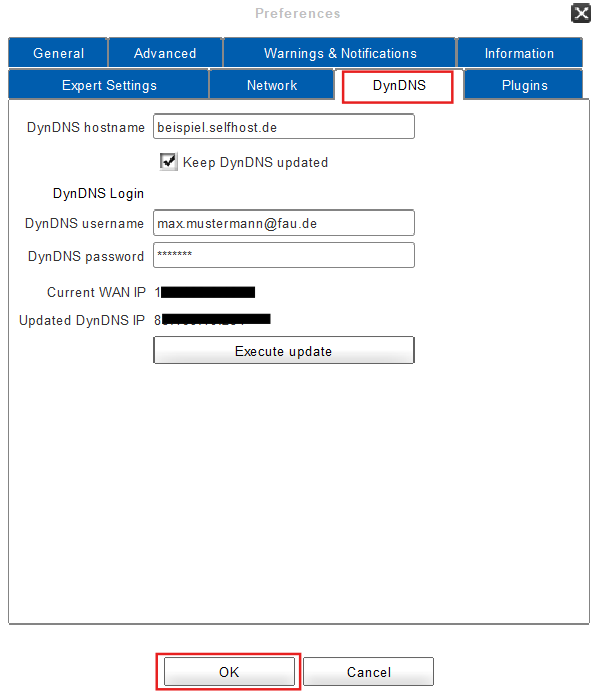Configuring DynDNS
DynDNS is a paid service offered by http://www.dyn.com that enables a dynamic IP address to act as a static one. If you have already configured a DynDNS account in the client in the past, the use of DynDNS will improve your connectivity and thereby decrease the time needed to get your client online. This makes it easier for your device to be found by the FAUbox network as well as by a privately invited device.
![]()
Since the improvement of the connection time is hardly noticeable anymore, most user use this functionality above all in order to avoid having to install a DynDNS client separately.
To configure a DynDNS Account in the Client:
A detailed instruction on setting up a DynDNS account can be found on http://www.dyn.com/.
1. Click on Preferences in the main window.
2. Click on DynDNS.
3. Enter your DynDNS account credentials and host.
4. Done! You have successfully configured your DynDNS account in the client.