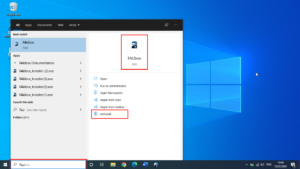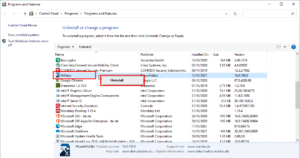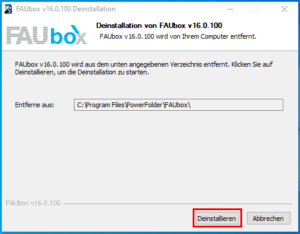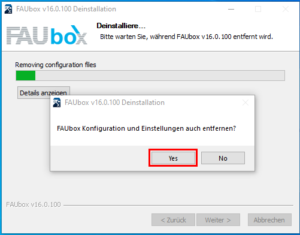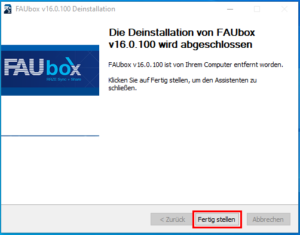Uninstalling on Windows
This guide describes how to uninstall the FAUbox client on a Windows based operating system.
To uninstall the FAUbox client:
1. Close the client and assure that it is really closed and not just in a minimized state.
2. Enter FAUbox into the search field of the task manager.
3. Next, the app is displayed. Click on Uninstall.
4. Afterwards a window will open up containing a list of various programs on your device. Select FAUbox per right-click and click on Uninstall.

If you aren’t the admin of the device, you will be asked to enter the password of the admin next, in order to authenticate the uninstallation.
5. The following window will open up next. Click on Deinstallieren.
6. Afterwards the uninstallation will start. Shorty after, you will also be asked whether the FAUbox configuration and settings should also be removed. Select Yes.
7. Lastly, to finish the uninstallation, click on Fertig stellen.
8. Done! The FAUbox client has been successfully uninstalled.