Uninstalling on macOS
This guide describes how to uninstall the FAUbox client on a macOS based operating system.
To uninstall the FAUbox client:
1. Close the client and make sure that it is really closed and not just in a minimized state.
2. Right-click on the FAUbox client in the dock and select Show in Finder.

3. Search for the FAUbox client in the Finder, right-click it and select Move to Bin.
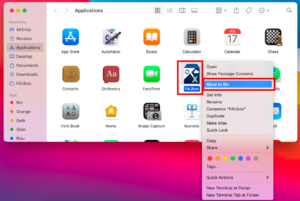
4. Done! The FAUbox client will now be uninstalled and disappear from the Finder and the dock.

Please note! Even after the FAUbox client has been uninstalled, the basefolder named FAUbox will remain on your device. You can decide then whether to delete the folder or to keep it. After the uninstallation of the client, the folder won’t be synchronized anymore or rather until the FAUbox client has been reinstalled and the same user has been logged in. In order to avoid the overwriting of data, we strongly advise you not to edit this folder after the uninstallation of the folder or to simply delete it (and edit the data in another folder).
