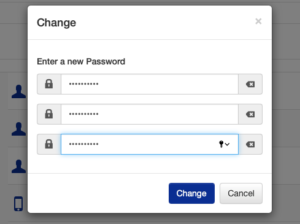Change the password
Important: For SSO customers it is not possible to change a password.
If you are an external user, you can reset the FAUbox password. You must first log in to the FAUbox web portal and follow the steps below:
1. Enter the username or email address of the account for which you want to change the password.
2. Click Login.
3. Click on the ![]() – sign in the upper right corner and afterward on My account.
– sign in the upper right corner and afterward on My account.
4. Click on the change button on the password bar.
5. Enter both the old password and the new password.
Please note that the password has to meet the following requirements:
– contain at least 8 characters
– contain at least one lowercase letter
– contain at least one capital letter
– contain at least one number
– contain at least one special character
– no blank space
Finished! The password has just been changed.